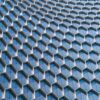Introduction
Cloud computing has revolutionized the way businesses operate, offering many benefits such as scalability, agility, and innovation. However, migrating to the cloud also comes with some challenges, especially when it comes to managing cloud costs. Cloud costs can be complex, variable, and unpredictable, making it difficult to plan and optimize the cloud budget.
Cost Analysis Before Migration
One of the best practices for optimizing cloud costs is to conduct a thorough cost analysis before migrating to the cloud. Before migrating to the cloud, it is essential to conduct a comprehensive cost analysis as a part of optimizing cloud expenses. This process allows for the assessment of existing infrastructure costs, pinpointing areas for enhancement, and estimating prospective cloud expenditures while comparing various migration scenarios.
By conducting a thorough cost analysis, potential savings can be identified, and overspending can be fixed, ensuring alignment between cloud costs and business objectives and value propositions. To initiate this analysis, inventory of current infrastructure is imperative, along with the collection of data on resource utilization, performance, and costs.
There are many tools and services that can help you with the cost analysis, such as:
Azure Migrate: This is a service that helps you discover, assess, and migrate your on-premises workloads to Azure. It provides tools for inventorying, assessing, and costing your current and future infrastructure, as well as for planning and executing the migration.
AWS Cloud Financial Management: This is a set of tools and best practices that help you manage and optimize your cloud costs on AWS. It includes services such as AWS Cost Explorer, AWS Budgets, AWS Cost and Usage Report, and AWS Well-Architected Tool, which help you analyze, monitor, and forecast your cloud costs, as well as identify and implement cost optimization opportunities.
Google Cloud Platform Pricing Calculator: This is a tool that helps you estimate your cloud costs on Google Cloud Platform. It allows you to select and configure the cloud services you need, and provides a detailed breakdown of the costs, as well as comparisons with other cloud providers.
By performing a cost analysis before migration, you can ensure that you are making informed and data-driven decisions, and that you are maximizing the value of your cloud investment.
Choosing the Right Cloud Provider and Services
Another best practice for optimizing cloud costs is to choose the right cloud provider and services for your workload. This can help you:
You can leverage the features, performance, reliability, and compatibility offered by cloud offerings. This allows for benefiting from competitive pricing and discounts provided by cloud providers. Additionally, it helps in avoiding payments for unnecessary or unused services or resources, ultimately reducing the complexity and overhead associated with managing multiple cloud platforms or vendors. To choose the right cloud provider and services, you need to:
1. Select the appropriate services (e.g., VM instances, storage types) that match your workload requirements and preferences
2. Consider the total cost of ownership, not just the upfront cost, of the cloud services, including the operational, maintenance, and support costs
3. Evaluate the service level agreements, security, compliance, and support of the cloud providers and services
There are many factors to consider when choosing the right cloud provider and services, and there is no one-size-fits-all solution. You need to weigh the pros and cons of each option and find the best fit for your specific use case and budget.
Right-sizing Resources
One of the most common causes of overspending on the cloud is over-provisioning or under-utilizing resources. This means that you are paying for more resources than you need or use, or that you are wasting resources that could be better utilized elsewhere. Therefore, one of the best practices for optimizing cloud costs is to right-size your resources to match your workload requirements. This can help you:
Before migrating to the cloud, conducting a thorough cost analysis is crucial for optimizing expenses. This involves assessing existing infrastructure costs, identifying areas for improvement, and estimating potential cloud expenditures. By doing so, you can pinpoint savings opportunities, avoid overspending, and ensure alignment with business goals. To start, inventory current infrastructure and collect data on resource usage. Then, define migration objectives, estimate cloud requirements, and select suitable providers. This process helps reduce waste, improve performance, and align costs with workload value.
To right-size your resources, you need to:
1. Monitor your resource utilization and identify opportunities for optimization, such as downsizing, consolidating, or decommissioning underutilized or idle resources, or upgrading to more efficient or modern resources
2. Use tools and techniques that can help you with the right-sizing process, such as Azure Advisor, AWS Compute Optimizer, or Google Cloud Recommendations, which provide recommendations and insights on how to optimize your cloud resources based on your usage patterns and best practices
3. Implement the right-sizing actions and measure the impact on your cloud costs and workload performance
Repeat the right-sizing process regularly and adjust your resources as your workload changes
By right-sizing your resources, you can ensure that you are paying for what you need and use, and that you are getting the most out of your cloud resources.
Implementing Auto-scaling
Another way to optimize your cloud costs is to implement auto-scaling, which is the ability to automatically adjust your resources based on demand fluctuations. Auto-scaling can help you:
Enhance the performance, availability, and customer satisfaction of your workload by seamlessly scaling resources as required, thus minimizing over-provisioning and manual intervention, consequently reducing costs. Boost agility and responsiveness to market shifts and customer demands. Moreover, improve security and reliability by mitigating the risks of resource exhaustion or failure.
To implement auto-scaling, you need to:
1. Define the metrics and thresholds that trigger the scaling actions, such as CPU utilization, memory usage, request rate, or response time
2. Configure the scaling policies and rules that determine how and when to scale your resources, such as scale-in, scale-out, schedule-based, or event-driven
3. Use services that can help you with the auto-scaling implementation, such as Azure Autoscale, AWS Auto Scaling, or Google Cloud Autoscaler, which provide features and options for scaling your cloud resources automatically and efficiently
4. Monitor and test your auto-scaling configuration and performance and fine-tune it as needed
By implementing auto-scaling, you can optimize your cloud costs by ensuring that you have the right amount of resources at the right time.
Utilizing Reserved Instances and Savings Plans
If you have predictable and steady workloads that run for a long period of time, you can benefit from purchasing reserved instances or savings plans, which are pricing models that offer discounted rates in exchange for a commitment to a certain amount of usage or spend for a specific period of time. Reserved instances and savings plans can help you:
Achieve savings of up to 75% compared to pay-as-you-go pricing by reserving capacity and ensuring availability for your workloads. This approach grants flexibility and control over your cloud costs and budget while simplifying billing and reporting processes.
To utilize reserved instances and savings plans, you need to:
1. Estimate your baseline and peak demand and choose the right term and scope for your reservation or plan
2. Compare different reservation or plan options and select the one that best suits your workload and budget
3. Monitor and manage your reservations or plans and modify or exchange them as your workload changes
4. Use tools and services that can help you with the reservation or plan management, such as Azure Reservations, AWS Cost Explorer, or Google Cloud Commitment Utilization Report, which provide visibility and insights into your reservation or plan usage and savings
By utilizing reserved instances or savings plans, you can optimize your cloud costs by taking advantage of the discounted pricing and reserved capacity for your predictable and steady workloads.
Optimizing Storage Costs
Storage is one of the major components of cloud costs, and it can vary significantly depending on the type, size, and usage of the data stored in the cloud. Therefore, optimizing storage costs is a key practice for reducing cloud expenses. To optimize storage costs, you need to:
Choose the right storage type for your data, such as block, file, object, or database storage, based on the performance, durability, availability, and accessibility requirements of your workload. Use tiered storage to move your data to the most cost-effective storage class, such as hot, cool, or cold storage, based on the frequency and latency of data access. Delete or archive unused or infrequently accessed data to free up storage space and reduce storage fees. Compress, deduplicate, or encrypt your data to reduce the storage size and improve the security of your data
Use tools and services that can help you with the storage optimization, such as Azure Storage Explorer, AWS S3 Intelligent-Tiering, or Google Cloud Storage Transfer Service, which provide features and options for managing, moving, and optimizing your cloud storage
By optimizing storage costs, you can ensure that you are storing your data in the most efficient and cost-effective way possible.
Monitoring and Cost Management Tools
Monitoring and cost management tools are essential for optimizing cloud costs, as they provide visibility, insights, and actions for managing and reducing your cloud expenses. Monitoring and cost management tools can help you:
Track and analyze your cloud usage and costs across different resources, services, regions, accounts, or projects. Forecast and budget your cloud costs and set alerts or notifications for cost anomalies or thresholds. Identify and implement cost optimization opportunities, such as right-sizing, auto-scaling, or purchasing reserved instances or savings plans. Report and visualize your cloud costs and savings and share them with your stakeholders or customers. Use tools and services that can help you with the monitoring and cost management, such as Azure Cost Management, AWS Cost Management, or Google Cloud Billing, which provide dashboards, reports, recommendations, and actions for optimizing your cloud costs.
By using monitoring and cost management tools, you can gain control and transparency over your cloud costs and optimize them effectively and efficiently.
Implementing Cost Allocation Tags
Cost allocation tags are metadata that you can assign to your cloud resources or services to categorize and group them based on different criteria, such as project, department, environment, or application. Cost allocation tags can help you:
Organize and track your cloud costs and usage by different dimensions and perspectives. Filter and group your cloud costs and usage by different tags and attributes. Allocate and distribute your cloud costs and usage to different business units, teams, or customers. Implement chargeback or showback models to recover or demonstrate your cloud costs and value
Use tools and services that can help you with the cost allocation tags, such as Azure Tags, AWS Tags, or Google Cloud Labels, which provide features and options for creating, applying, and managing your cost allocation tags
By implementing cost allocation tags, you can improve the granularity and accuracy of your cloud cost management and reporting.
Regular Cost Reviews and Optimization
Regular cost reviews and optimization are important for maintaining and improving your cloud cost efficiency and performance. Regular cost reviews and optimization can help you:
Review and validate your cloud costs and usage and compare them with your budget and expectations. Evaluate and measure the impact and effectiveness of your cost optimization actions and strategies. Identify and address any issues or gaps in your cloud cost management and optimization.
Use tools and services that can help you with the regular cost reviews and optimization, such as Azure Advisor, AWS Trusted Advisor, or Google Cloud Billing Reports, which provide periodic and automated cost reviews and optimization recommendations and actions
By conducting regular cost reviews and optimization, you can ensure that you are continuously optimizing your cloud costs and achieving your cloud goals and value.
Post-migration Cost Optimization Strategies
Post-migration cost optimization strategies are the actions and steps that you can take after migrating to the cloud to further optimize your cloud costs and performance. Post-migration cost optimization strategies can help you:
- Validate and verify your cloud migration results and outcomes and ensure that they meet your migration objectives and expectations
- Optimize your cloud architecture and design and leverage the native and advanced features and capabilities of the cloud platform
- Adopt and implement cloud-native and modern technologies and practices, such as containers, microservices, serverless, or DevOps, to improve the scalability, agility, and innovation of your workload
Use tools and services that can help you with the post-migration cost optimization strategies, such as Azure Migration Center, AWS Migration Hub, or Google Cloud Migrate for Compute Engine, which provide tools and resources for planning, executing, and optimizing your cloud migration and post-migration.
By applying post-migration cost optimization strategies, you can maximize the benefits and value of your cloud migration and achieve cloud excellence and maturity.
Conclusion
In conclusion, optimizing cloud costs during and after migration is crucial for businesses to take advantage of the full potential of cloud computing while maintaining financial efficiency. By understanding key factors such as compute, storage, network, and data transfer costs, organizations can make informed decisions to align their cloud budgets with business objectives. Through practices like performing cost analysis before migration, choosing the right cloud provider and services, right-sizing resources, implementing auto-scaling, utilizing reserved instances and savings plans, optimizing storage costs, and leveraging monitoring and cost management tools, companies can effectively manage and reduce cloud expenses.