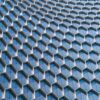In today’s age of container-based microservices and cloud-native DevOps, no discussion is complete without a mention of the underlying technologies like Docker and Kubernetes.
With more companies embracing the idea of cloud-native applications, both Docker and Kubernetes have indeed transformed the way we design, develop, and deploy software applications.
A common error is to pit each of these technologies against each other, thus making the argument about “Docker vs Kubernetes.” The reality is both these technologies are fundamentally different from each other, hence, it’s not a question about which is better.
While each Docker and Kubernetes do excel in specific areas of containerization, they can also be integrated and complement each other in any development environment.
Through this article, we shall discuss how Docker and Kubernetes can work together, along with the benefits of this integration.
Docker and Kubernetes – How Do They Differ?
In simple terms, think of a container as the medium to package any application code along with every dependency required to run it on any platform. The Docker technology is what provides the platform for the container. On the other hand, Kubernetes is the orchestration system that automates the deployment of a containerized application.
Effectively, container orchestration allows the same application to be deployed the same way on every platform. How do they differ from each other? Docker helps in “creating” a container, and packaging and shipping an application. Kubernetes works for “managing” the container environment at runtime, and for deploying or scaling the application.
Small or startup companies with a few containerized apps can operate by simply using the Docker platform. However, as their business grows, the number of apps also increases. This requires more containers along with better scaling and infrastructural requirements. This is where Kubernetes plays a crucial role.
In non-technical language, Docker is like the “train” while Kubernetes is like the “railway station.” As the number of trains in a particular location keeps increasing, their proper management along with passenger movement requires a railway station with more platforms and ticket counters. For smooth travel, any traveler would need both, so the question is never about which is better.
Next, let us discuss how Docker and Kubernetes can integrate and work together.
How Docker and Kubernetes can Work Together
Through proper integration, Docker and Kubernetes can serve as the tools for enabling digital transformation in any business enterprise. Effectively, they can enable faster application development and deployment.
Although Docker and Kubernetes are different technologies, they can complement each other. Here is a basic example:
- Apps can be created and deployed on the Docker container through a Docker file and images.
- Once this is completed, Kubernetes is used to create a cluster to which the created apps are deployed using Docker images.
The fact remains that while Kubernetes can make use of other container sources and runtime engines, it has been designed to work with Docker. For example, Kubernetes makes use of Docker-specific tools like Kompose that converts Docker Compose commands so that they can be understood by Kubernetes.
On its part, Docker has also embraced the Kubernetes technology and has its integrated distribution. This is highlighted by the 2019 sale of the Docker Enterprise tool to Mirantis to position Kubernetes as the orchestration tool for Docker Enterprise.
In short, the Docker-Kubernetes integration is the best option for container management, orchestration, and deployment at scale.
Next, let us look at some advantages of this integrated platform.
Advantages of Integrating the two
The Docker-Kubernetes integration offers multiple benefits or advantages including the following:
- Easier application deployment
Despite all the automation tools, application deployment is not as simple as “clicking a button.” Most app deployments are long and time-consuming affairs (that could even last an entire weekend). With the Docker-Kubernetes integration, developers can create an app and deploy it on a specific container.
For example, consider the deployment of the “app1” application on a Kubernetes cluster. Developers can now use the “app1-deployment.yaml” file to define the deployments just once (including its dependencies at the cluster level).
- Faster and consistent deliveries
Both Docker and Kubernetes use the same declarative language to run and orchestrate any application. Effectively, this means faster app deliveries in a consistent mode. On one hand, Docker containers facilitate the isolation and packaging of the software with all its dependencies, while Kubernetes takes care of the container deployment and orchestration part.
This allows the DevOps team to focus on developing new product features and fixing critical bugs at a faster pace.
- Enables DevOps workflows
Docker-and-Kubernetes-enabled containers are also best suited for DevOps workflows, thus easing the way developers and IT operations work together. Smaller and lightweight containers work efficiently for implementing a microservices architecture, where applications are made of smaller and loosely coupled services.
Effectively, containerization offers easier portability and eliminates conflicts caused by using different tools and technologies across different DevOps functions. This enables consistent application development across multiple cross-platform environments and distributed systems.
Conclusion
With the surging demand for container apps, Kubernetes enables the orchestration of Docker-based containers, while deploying them across IT infrastructures. With the latest Docker versions featuring in-built integration with Kubernetes, development companies must learn to use both these technologies to efficiently manage their applications.
As a technology designing company, Benison Technologies works with over 30 technology companies to provide high-quality solutions in application development.